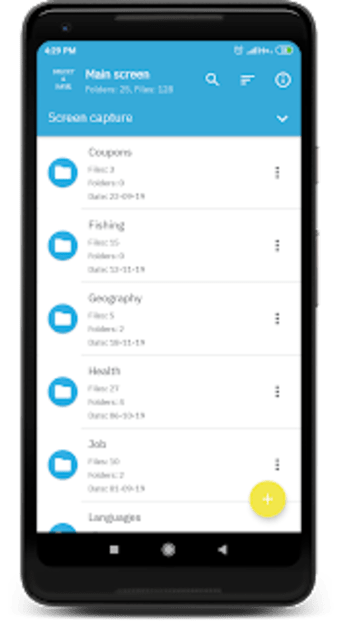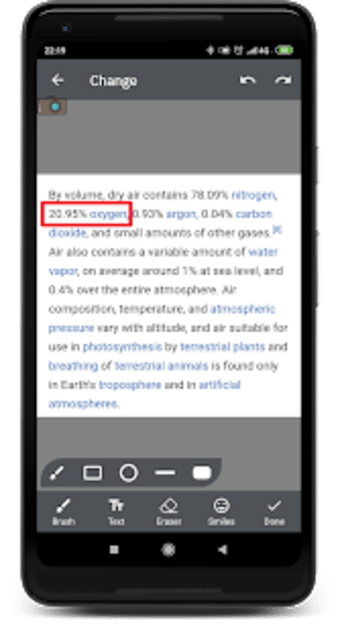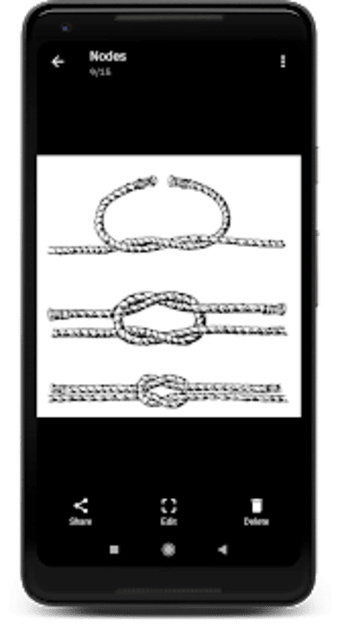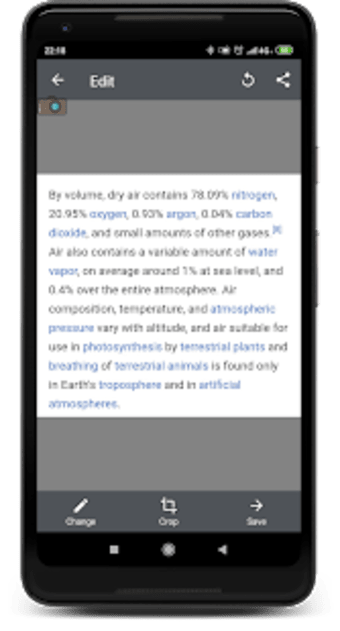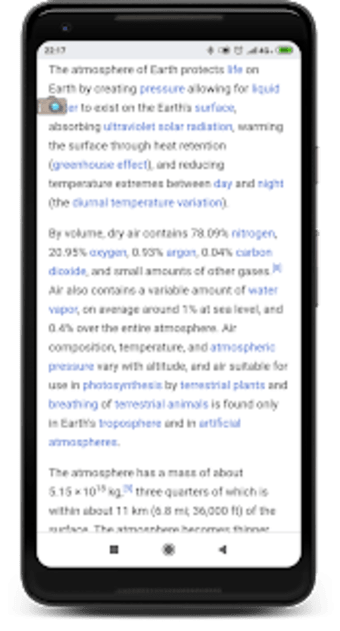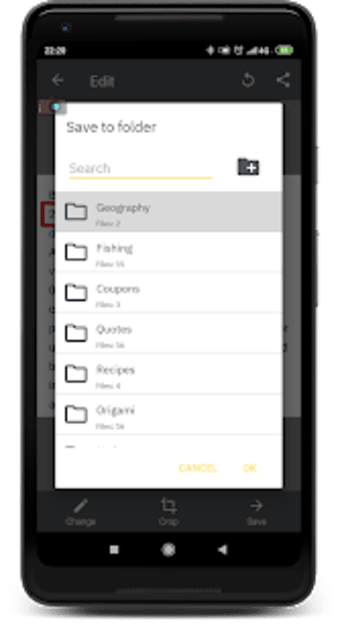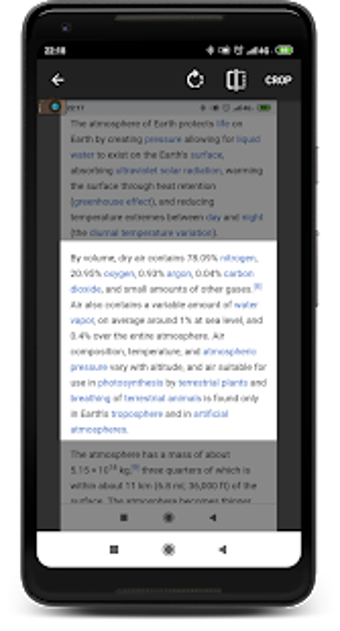Select & Save: screen notes - A Useful Tool for Taking Screenshots and Saving Them to Thematic Folders
Select & Save: screen notes is a free Android application developed by FlyingDreamer that helps you take screenshots and save them to thematic folders. This tool is designed to improve your productivity and knowledge by allowing you to store and manage important information. With Select & Save: screen notes, you can easily take a screenshot and process the image by cropping it, flipping it horizontally and vertically, rotating it, adding text, smiles, or using a brush. Once you have processed the screenshot, you can save it to a thematic folder, share it, and manage it in a gallery of saved images.
Select & Save: screen notes also features a convenient notification system for managing the service. The application is user-friendly and straightforward, making it easy to use for anyone. In the future, new features will be added to make the application even more useful and comfortable to use. Overall, Select & Save: screen notes is a useful tool for taking screenshots and saving them to thematic folders, making it an excellent choice for those who need to store and manage important information efficiently.